记录Mac控制台中如何设置git命令自动补全和git命令颜色功能,git常用命令 -> 如意门
1. git command completion setting
1. clone git-completion.bash 到本地
curl https://raw.githubusercontent.com/git/git/master/contrib/completion/git-completion.bash -o ~/.git-completion.bash
2. 修改 ~/.bash_profile
添加以下命令
# 判断文件是否存在
if [ -f ~/.git-completion.bash ]; then
# 若存在,则执行
. ~/.git-completion.bash
fi
3. 重新加载生效 .bash_profile 文件
source ~/.bash_profile
4. 效果图
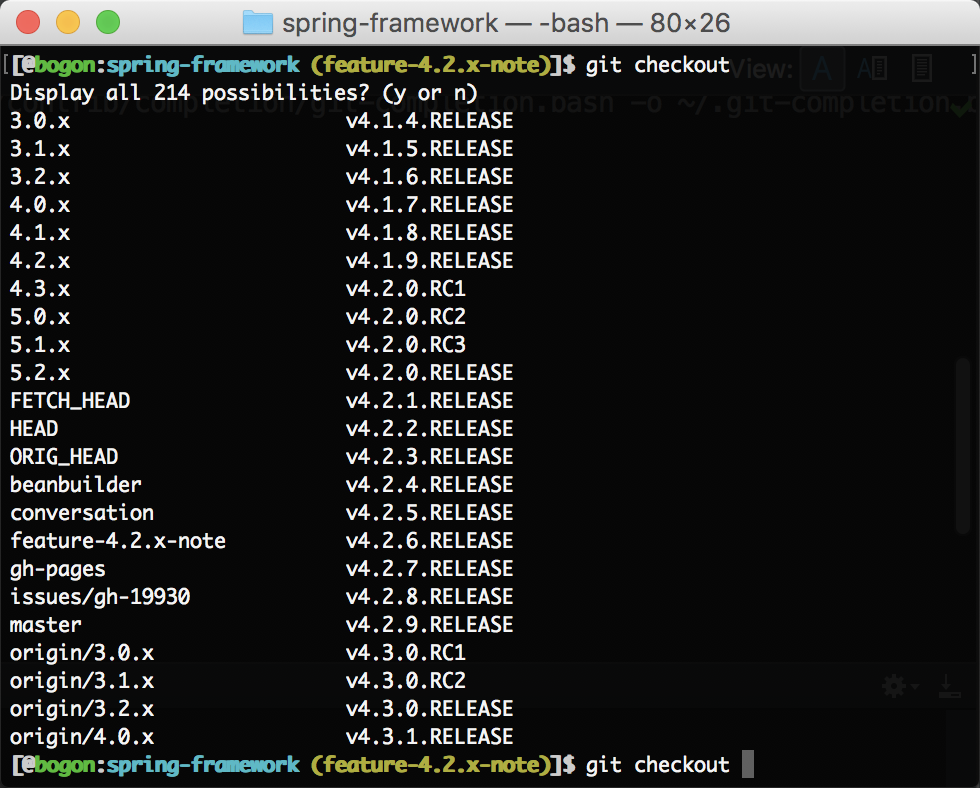
2. git console color setting
1. ~/.bash_profile 添加以下命令
find_git_branch () {
local dir=. head
until [ "$dir" -ef / ]; do
if [ -f "$dir/.git/HEAD" ]; then
head=$(< "$dir/.git/HEAD")
if [[ $head = ref:\ refs/heads/* ]]; then
git_branch=" (${head#*/*/})"
elif [[ $head != '' ]]; then
git_branch=" → (detached)"
else
git_branch=" → (unknow)"
fi
return
fi
dir="../$dir"
done
git_branch=''
}
PROMPT_COMMAND="find_git_branch; $PROMPT_COMMAND"
black=$'\[\e[1;30m\]'
red=$'\[\e[1;31m\]'
green=$'\[\e[1;32m\]'
yellow=$'\[\e[1;33m\]'
blue=$'\[\e[1;34m\]'
magenta=$'\[\e[1;35m\]'
cyan=$'\[\e[1;36m\]'
white=$'\[\e[1;37m\]'
normal=$'\[\e[m\]'
PS1="$white[$white@$green\h$white:$cyan\W$yellow\$git_branch$white]\$ $normal"
2. 重新加载生效 .bash_profile文件
source ~/.bash_profile
3. 效果图
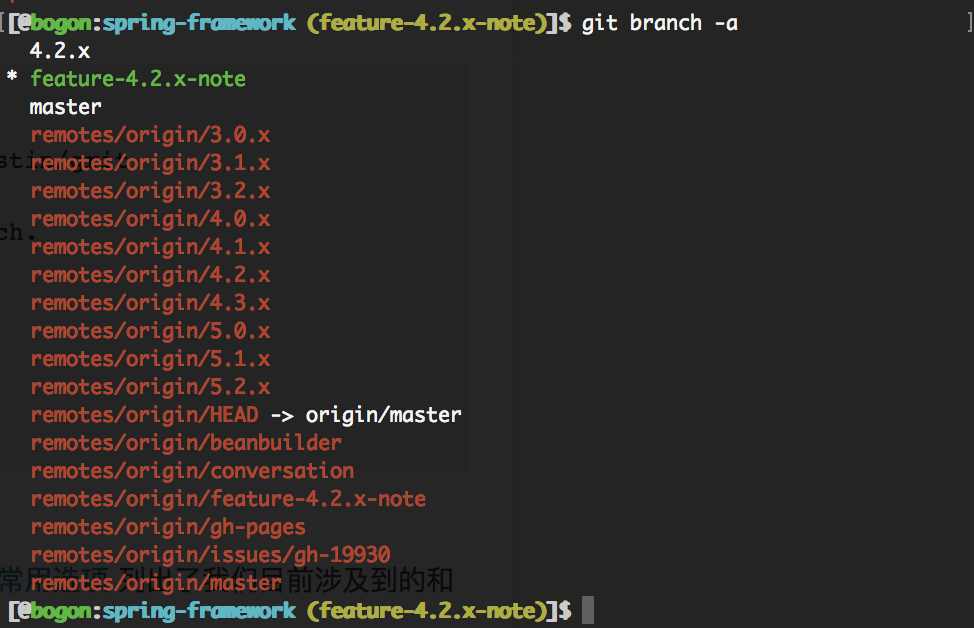
添加以上配置,终端的界面是不是看起来更舒服了 😆